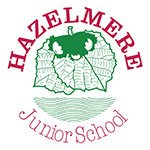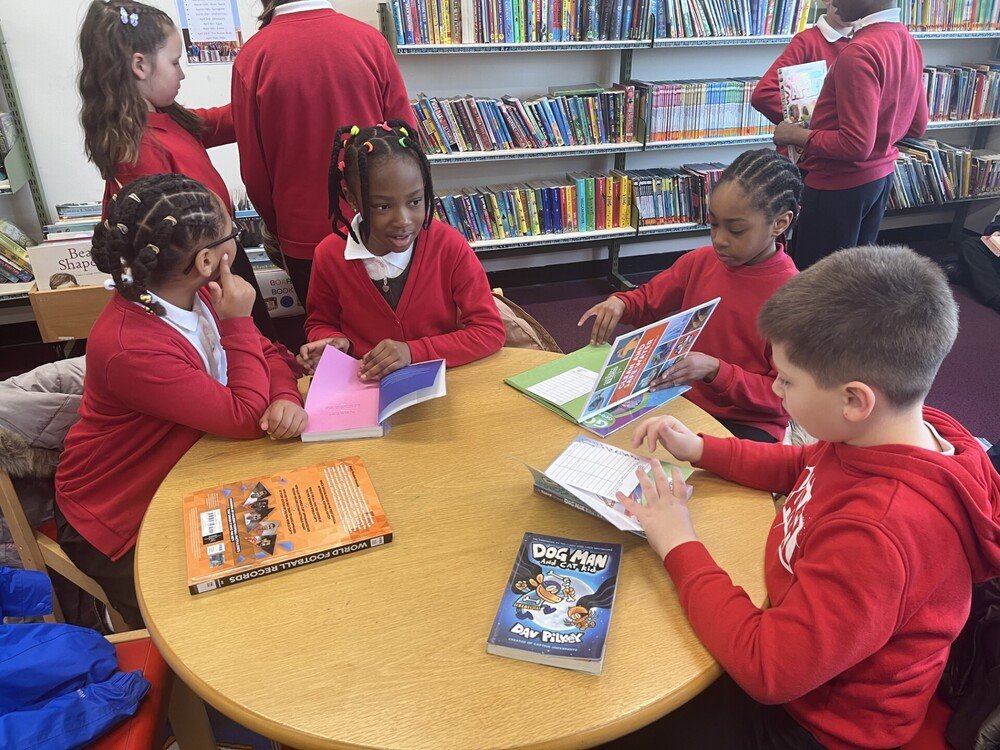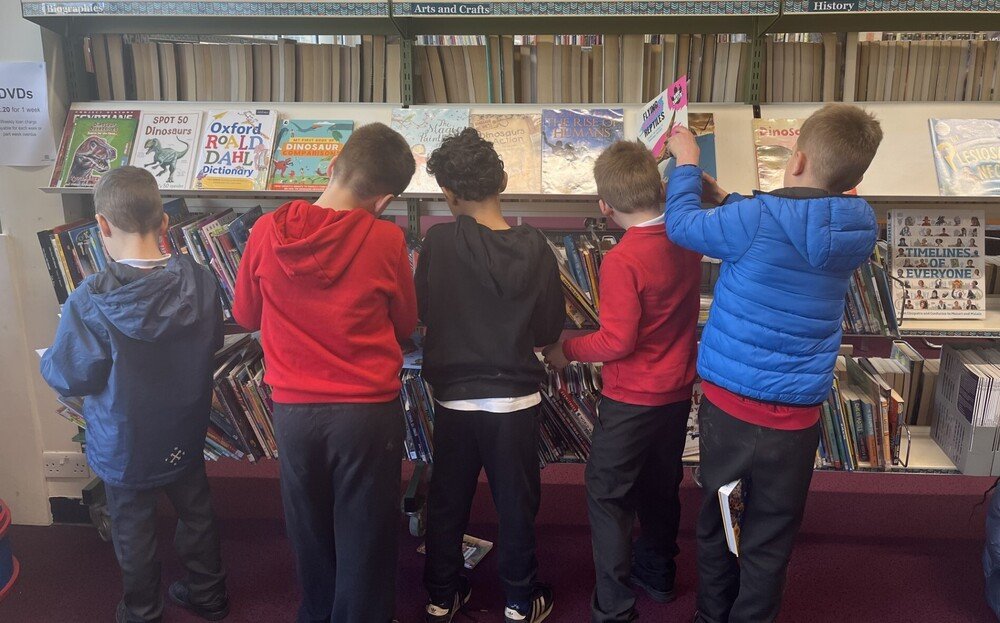COMPUTING AT HAZELMERE
Here is some information about what we do in school to provide the best opportunities for pupils to develop their skills in computing.
We are developing a widespread use of a computer program called Scratch; this program enables pupils to develop knowledge, understanding and skills in computer programming. It is a programming language where children can create interactive programs such as stories, games, and animation.

As children create with Scratch, they learn to think creatively, work collaboratively and reason systematically.
The program is available to anyone as a free download and can be found at the following address: http://scratch.mit.edu/scratch_1.4/
Computer Science will also allow pupils in KS2 to deepen their knowledge and understanding of the difference between the Internet and the World Wide Web, i.e.
The Internet is a global network of networks joining computers together and allowing them to share information through Internet Languages and
The World Wide Web is one of the services that uses the Internet to share information using web pages that can be viewed on browsers e.g. Google Chrome, Safari or Internet Explorer etc.
It is very important to instil in children the notion that every programmer makes mistakes and that mistakes are normal and that debugging is a normal part of the programming cycle. More importantly, it is the pupil’s job to debug a program, not the teacher’s.

Glossary
The computer programming element of the curriculum includes some new vocabulary and to help demystify some of these terms, here are some useful explanations:
Algorithms are a set of instructions to achieve a desired goal e.g. how to make a sandwich successfully or baking a cake by using a precise method.
Debugging is simply finding errors within a sequence of events or code and putting them right for a desired end, e.g. to make a computer-generated pen draw a square on the screen, the turns must be through right angles (90 degrees, not 45 or 60 etc.)
Decomposing is simply breaking a process or program down into smaller separate steps e.g. building a house is made up of different steps by laying the foundations, building the walls and putting on the roof etc.
Sequencing is putting a series of events in the correct order to ensure a desired outcome e.g. spreading butter on a slice of bread before adding the filling.
Selection this is an essential part of programming whereby a choice is made if something happens e.g. if it rains, then you put on a raincoat.
Repetition is the repeating of a set of instructions over and over again, such as a daily routine which is repeated every day during the course of a school week e.g. wake up, get dressed, have breakfast, go to school, learn and come home etc.
Variables these are ‘containers’ which are used to store information within a program e.g. the score box in a quiz.